Cropping, rotating, scaling image sizes, and flipping the images vertically or horizontally in WordPress
Generally we have lot of images in our website and we need different sized images, but generally in WordPress we have 3 sized images called as Small, Middle and Actual or Full size.
We can also scale down an image to fit a particular size and save a new copy of the image in our directory.
WordPress Function
image_resize( $file, $max_w, $max_h, $crop, $suffix, $dest_path, $jpeg_quality );
Here in image_resize function first 3 parameter are required and rest are optional depends on your requirement.
$crop (boolean) Default: false
$suffix (string) Default: null
$dest_path (string) Default: null
$jpeg_quality (int) Default: 90
Note : The PNG transparency will be preserved using the function, as well as the image type. If the file going in is PNG, then the re sized image is going to be PNG.The only supported image types are PNG, GIF, and JPEG.
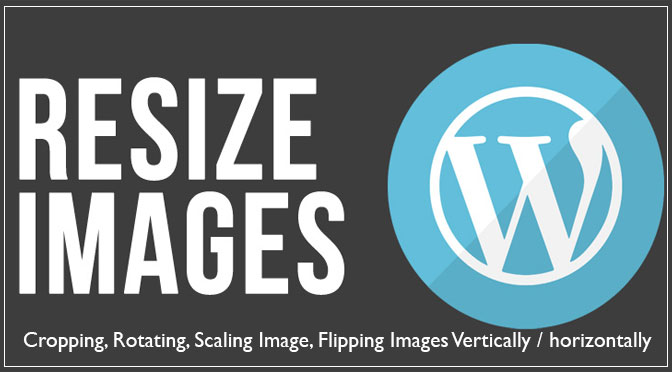


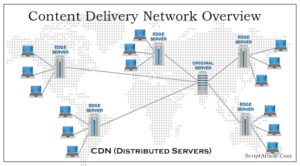
Pingback: Amedar Consulting
Excellent site you’ve got here.. It’s difficult to find good quality
writing like yours nowadays. I seriously appreciate individuals like you!
Take care!!
Very energetic blog, I loved that bit. Will there be a part 2?
part2?
Hello, this weekend is good in favor of me, because this point in time
i am reading this wonderful informative paragraph here at my residence.
I got this web site from my pal who informed me about this site and at the moment this
time I am visiting this web page and reading very informative articles at this place.