Boost your website in major search engines by following some SEO tips as below:
1) Website content is the most important for SEO.Good, well-written (spelling and grammatically) and unique with quality content that contain your primary keyword and phrases always hike your site ranking.But Search engine prefer natural language content 🙂 Don’t try to mix so much your text with keywords.
2) Create a network of quality back-links using your keyword phrase as the link i.e. if your target is ‘Scriptarticle’ then link to’scriptarticle’ instead of ‘Click here’ link.Not only should your links use keyword anchor text, but the text (description text) around the links should also be related to your keywords.
3) You must have a unique, keyword focused Title tag (h1) on every page of your site.If optimizing blog posts; optimize your post title independently from your blog title.Focus on search phrases, not single keywords, and put your location in your text (‘Our Jaipur Centre’ not only ‘Our Centre’) to help you get found in local search.
4) When link building, think quality, not quantity. One single, good and authoritative link can do a lot more for your site than a dozen poor quality links.Links from a high Page Rank site are good as high PR indicates high trust, so the back links will carry more weight age.
5) Give each page a focus on a single keyword phrase. Don’t try to optimize the page for several keywords at once.
6) Check for canonical issue i.e. and non-www domains. Decide which you want to use and 301 redirect the other to it. In other words, if http://www.yourdomain.com you prefer, then http://yourdomain.com should redirect to it.
7) Frames, Flash and AJAX all share a common problem – you can’t link to a single page. Spiders or Crawlers can crawl text, not Flash and images. Don’t use Frames at all and use Flash and AJAX as less as you can for best SEO results.
8) If you want a new website to be spidered, submitting through Google’s regular submission can take many days. The quickest and easiest way to get your site crawled is by getting a link to it through another quality site.
9) SEO doesn’t matter if you have a weak or non-existent/dead call (href) to action. Be sure your call (href) to action is clear and present.
10) Optimize the text in your RSS feeds just like you should with your posts and web pages. Use descriptive, keyword rich text in your title and description.
11) Use captions and alt tag with your images. As with newspaper photos, place keyword rich captions with your images. A lot of searches is for a keyword plus one of those words.
12) Good global navigation and linking and paging will serve you much better than relying only on an XML Sitemap.
13) During link purchase or exchange, check the cache date of the page where your link will be located in Google.Search for ‘cache:URL’ where you substitute ‘URL’ for the actual page. If the page isn’t there or the cache date is more than an month old, the page isn’t worth much.
14) You must be sure that your URLs reports of server headers have ‘200 OK’ status or ‘301 Moved permanently’. If the status shows anything else, check to be sure your URLs are set up properly. You can find online tool for checking server header.
15) Social marketing is a part of SEO.As more you understand about sites like Twitter, Facebook, LinkedIn, Digg, etc, the better you will be able to compete in search.
16) Some of your most links has not appeared in web sites at all but be those in the form of e-mail communications such as newsletters.
17) Add all components to your Blog website like reviews, sharing functions, ratings, images, visitor comments, photo gallery etc.


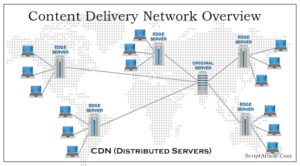
Top website performance recommendations,you can apply these in your website.
1) Minimize the number of HTTP requests
2) Optimize and correctly display images
3) Minify HTML, CSS, and Javascript
4) Use a Content Delivery Network(CDN),if required.
5) Gzip and compress components
6) Choose over @import
7) Put stylesheets at the top
8) Put scripts at the bottom
9) Utilize browser caching
10)Use CSS Sprites
Thanks Kerry, for sharing very useful information with ScriptArticle.com