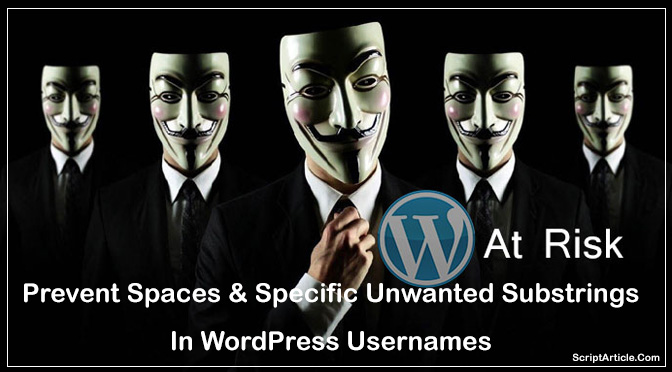You can prevent spaces and specific unwanted sub strings in WordPress usernames (restrict usernames wordpress), you have to prepared a regexp for this.
Prepare your regular expression and use the same in the below function.
After that put this function in your theme’s “functions.php” that’s it.
//Custom Function
/*
* add a filter to invalidate a username with spaces or have admin in keyword
*/
add_filter(‘validate_username’,’bpdev_restrict_space_in_username’,10,2);
function bpdev_restrict_space_in_username($valid, $user_name){
//check if there is an space in username
if ( preg_match(‘/\s|admin/’,$user_name) )
return false;//if yes, then we can say it is an error
return $valid;//otherwise return the actual validity
}
If you need any further help in this, left your comment.