Generally web master uses the WordPress for applying blog on their website.
Below is the code for the getting recent/latest post or list, can be applied to display recent posts outside anywhere in your WordPress website.
The key to use WordPress outside is include the wp-load.php file
Once the wp-load.php file is included, the entire wealth of WordPress functions will available for you to use.
This can be found under the root folder.
<?php
require_once 'wp-load.php';
// Recent 10 posts
$recent_posts = wp_get_recent_posts(array('numberposts' => 10));
// Apply your design/html
echo '<ul>';
foreach($recent_posts as $post) {
echo '<li><a href="', get_permalink($post['ID']), '">', $post['post_title'], '</a></li>';
}
echo '</ul>';
?>
If you want to pass more argument, you can do, below is the WordPress reference URL for wp_get_recent_posts function
http://codex.wordpress.org/Function_Reference/wp_get_recent_posts
You can also do your own custom queries with WP_Query.



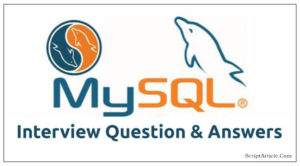
Good web site! I really love how it is easy on my eyes and the data are well written. I’m wondering how I might be notified when a new post has been made. I have subscribed to your RSS which must do the trick! Have a great day!
I just want to mention I’m newbie to blogs and actually enjoyed your web site. Probably I’m likely to bookmark your site . You really have awesome writings. Thanks a bunch for revealing your blog site.
I just want to say I am just beginner to weblog and actually enjoyed you’re blog site. Likely I’m likely to bookmark your blog . You actually have really good stories. Bless you for sharing with us your web site.