If your site is hosted on Shared Server and you want to use Zend library on your project.
For Dedicated server, you have full root access and can have remote or full putty access of your server, you can install/uninstall any library as well as software in the server.
The same will be done by Server Guy on your request.
But, in this case “Shared hosting”, you should handle these either by using .htaccess file or by overriding the php.ini file, let see how you can do this.
If you need to install Zend framework what you should do is.
1. Check the document root path of your server.Use phpinfo(); php function for check.
<?php echo phpinfo(); ?>
The below is the sreengrab of my local system, the path will be different for your server.
2. Upload Zend library into your hosting server (path : root/library/Zend)
3. Create or update your php5.ini (If you are using php5, use php5.ini file) or php.ini file.
put this line, (If you already have, add this line end of the current set, connected with ‘:’)
include_path = [DOCUMENT_ROOT]/Zend Libraray Path
ex) include_path = /home/scriptarticle/public_html/library
It’s Done !!
Now test whether the zend installed well or not, let’s echo the Zend frame work version.
<?php require_once 'Zend/Version.php'; echo 'Zend Framework Version : ' . Zend_Version::VERSION; ?>
If you see your Zend version, that means your Zend framework has been installed successfully!
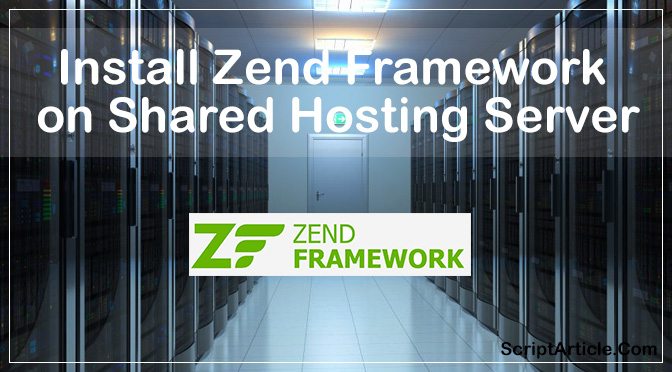
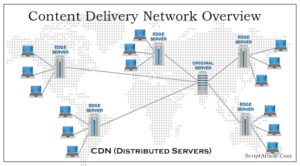

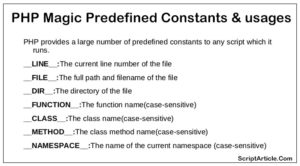
I have one question!! From where I get Zend Library files?
I have tried but got this error.. “You don’t have permission to access /index.php on this server.”